To distinguish all the different scenarios of Flexwhere for Desktop, Flexwhere has given each scenario a so-called Confidence level. This confidence level basically means with how much certainty Flexwhere can determine your location (whether you are in the office, which workstation is occupied or whether you are remote).
In the Control Center, you can find the confidence level of employees in your organization by navigating to the next tab:
https://organization-name.flexwhere.com/cc/setting/tray-logs
Once you hover the mouse over the Username, a small screen will appear displaying the user’s confidence level and User status.
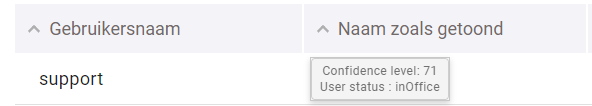
Below is a list of all (current) confidence levels and what they mean.
Keep in mind that Flexwhere is a product that is under continuous development. So it is certainly possible that new confidence levels will be added in the future or that existing levels will be modified. So when determining the situation in your organization, always consult this page.
Status levels:
- 100: Flexwhere for desktop passes a deviceID associated with a workstation in the control center.
- 92: User manually occupied his/her workstation via Flexwhere for Desktop.
- 91: User manually indicated they are working remote.
- 90: User manually occupied a workstation via mobile, web or the desktop application.
- 88: Flexwhere for Desktop is connected to a chitelisted IP address but does not provide a wifi name, no workspace is known, and the organization’s default setting for “Not Sure” situation is set to “Remote.
- 80: User has booked a desk and is connected with a whitelisted IP address. (autoclaim)
- 75: Flexwhere for Desktop returns a wifi name that matches the listed wifi names in the control center and no workspace is known.
- 74: User is connected to a whitelisted IP address but not to a whitelisted wi-fi name.
- 73: User is connected to an ip address which is not in the whitelist.
- 72: Flexwhere for Desktop provides a wifi name but no wifi names are set in the control center and no workstation is known.
- 71: Flexwhere for Desktop is connected to a chitelisted IP address but does not provide a wifi name and no workspace is known.
Other levels:
- -1: This level is used for Signout events.

 Eddy
Eddy