Real-time statistics in the Dashboard
Organisations that have a Flexwhere Pro or Enterprise licence can use the Flexwhere Dashboard. The Dashboard helps organizations better understand the use of their resources (for example, desks or meeting rooms).
Real-time statistics for workstations:
The Real-time Occupancy tab displays a current view of which workplaces (desks or work zones) are currently being used.
Hovering your mouse over any of the buildings in your organisation gives you a more detailed view of the current occupation in that building.
Clicking on the building name or column allows you to drill down even more until you reach the floor level occupancy data.
In the example below, we show the total number of workstations available in each building, how many of them are currently free and how many are occupied.
You’re also able to see this as a percentage of the current occupancy.
For these statistics, all active workplaces and work zones are taken into account .
By Occupied we mean all workstations (desks) and spots in a work zone that are currently occupied.
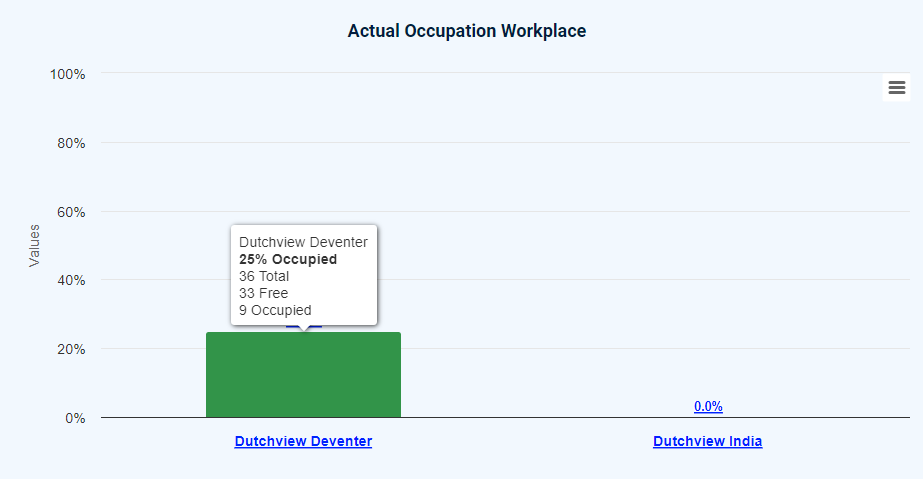
Real-time statistics for meeting rooms:
A little further down the page, we show you the real-time statistics for meeting rooms. As with workstations, this can be viewed at the building level or, by clicking on the building name or column, and shown down at the floor level.
These statistics are divided into Ad-hoc meeting rooms (meeting rooms that you can book using Flexwhere) and reservable meeting rooms (these are reservable only through your calendar application).
The meeting rooms are shown as free or occupied with the number of rooms and a corresponding percentage.
If your organisation uses sensors, these can be linked to meeting rooms. By processing the data from the sensors, possible no-shows can be registered, as well as the use of a meeting room that is in use but not reserved.
By clicking on one or more statuses in the legend below the graph, you can filter based on the different statuses.
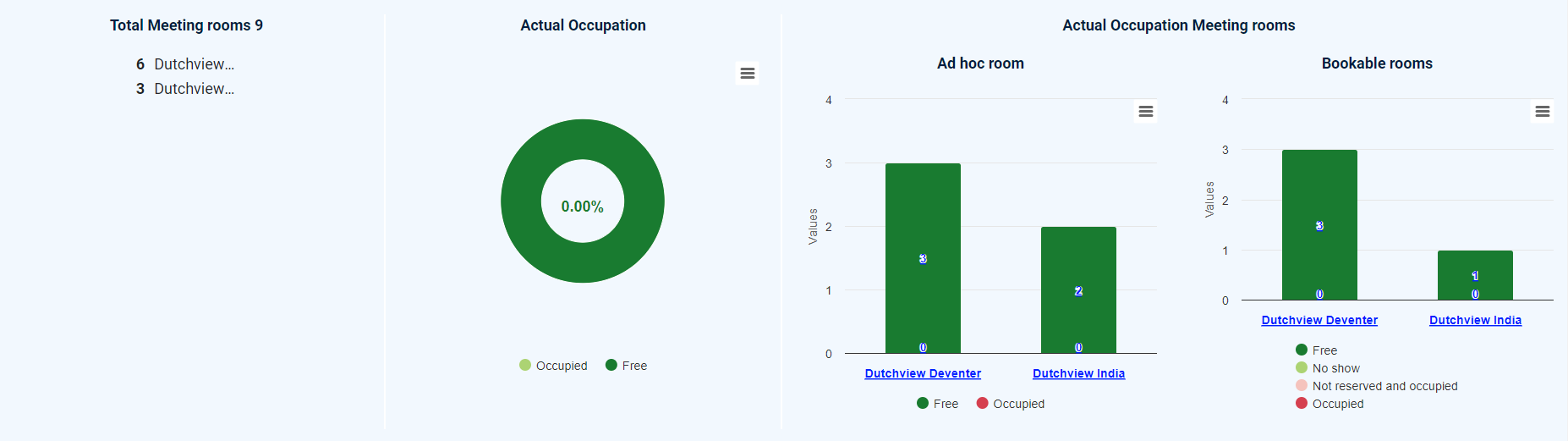

 Eddy
Eddy