If your IP address is not known, your Flexwhere for Desktop icon turns red in the taskbar and you cannot view the map. To view the map in Flexwhere for Desktop, your IP address must be added by your organization’s Admin. If your IP address is not known, you can look it up at https://whatsmyip.com/ your IP address.
For Windows users: When you see a green Flexwhere icon on the right side of the taskbar, you can click on it and then click “About (Flexwhere)” and then the Advanced screen will show your IP address. Probably your Flexwhere icon is hidden under the up arrow. See the GIF below on how to find the icon.
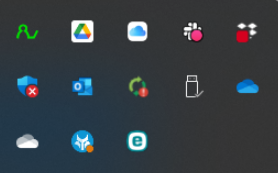

 Eddy
Eddy