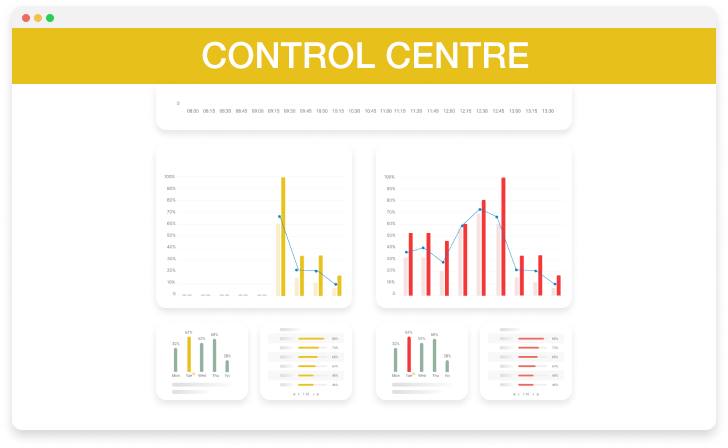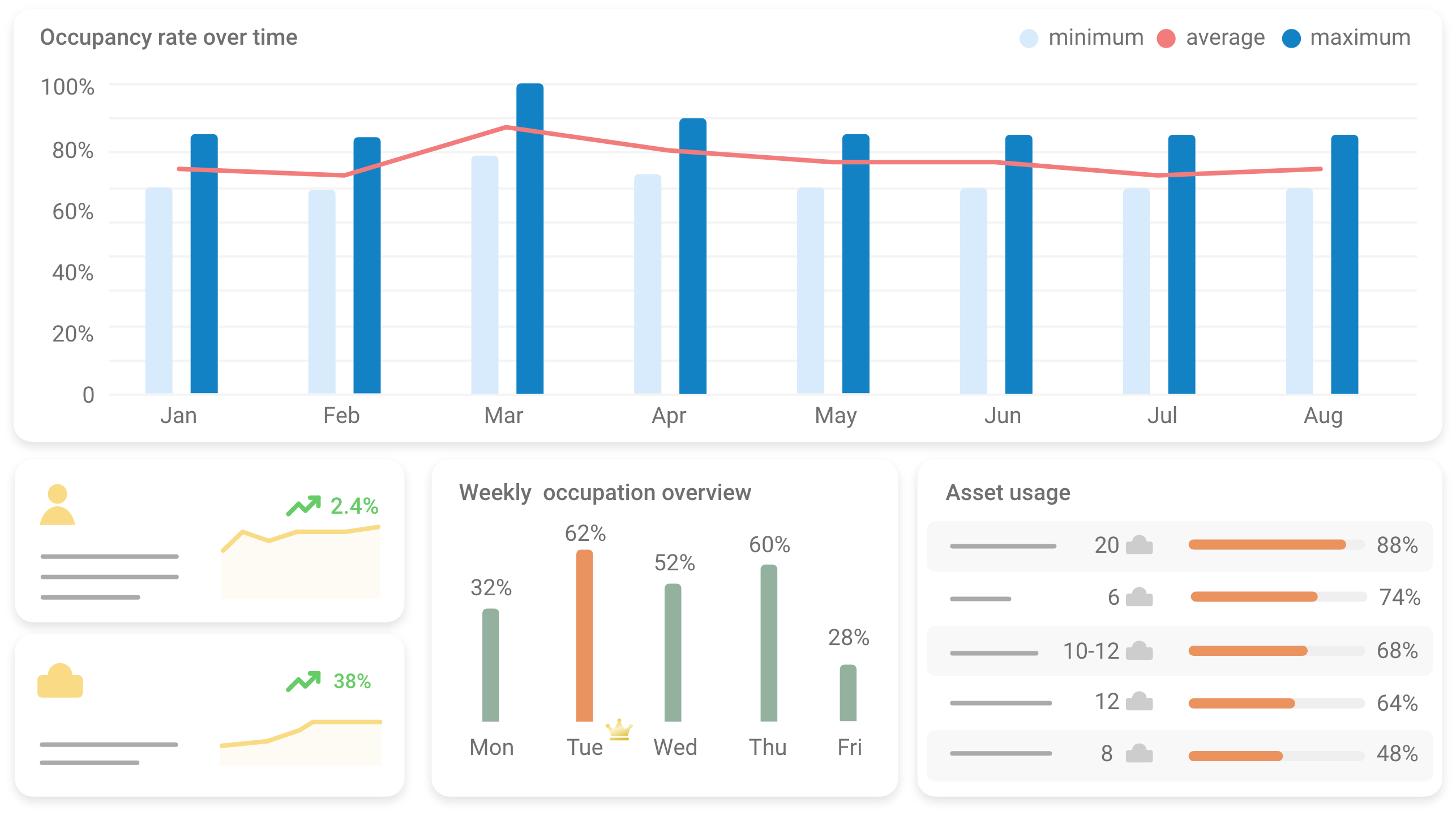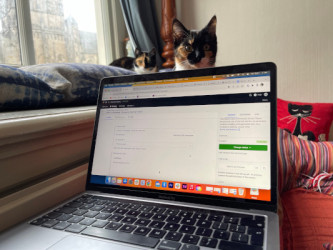FlexWhere for Desktop, the system tray icon of FlexWhere, has been greatly improved. Two new features include support for VMware and the way MAC addresses are recognised. FlexWhere for Desktop is also easier for IT staff to manage. FlexWhere users will find that the switch between laptop and desktop works even better now. This makes the software even better for hybrid working.
We added the system tray icon to FlexWere a few years ago. The system tray icon makes it remarkably simple for employees to indicate where they are, and how they can locate their colleagues and find a meeting place. Clicking on the icon in the Windows program bar, or at the top of the screen on Apple computers, FlexWhere is displayed directly on the desktop or laptop.
Being able to sign in quickly and find colleagues efficiently is crucial for agile organisations using Desk Sharing. An available meeting room or empty seat is immediately found with a click on FlexWhere for Desktop.
Employees who work on a laptop can instantly indicate where they have found a workplace. Whether they are working at home, in the building, or externally. Any work zones are also available from FlexWhere for Desktop.
Would you like to work undisturbed? FlexWhere for Desktop is ideal for the employee who wants to get on with things. If the workstation administrator has chosen to do so, FlexWhere for Desktop offers the option to hide yourself in the staff overview. This functionality was already available but has been improved.
FlexWhere for Desktop can also play a role in accidents. With a push of a button, FlexWhere shows where FAFS officers are located.
FlexWhere for Desktop is not the only thing that has been updated for the release of FlexWhere at the end of April 2020. The work zone is new, just like the beta switch. Read all the release notes.